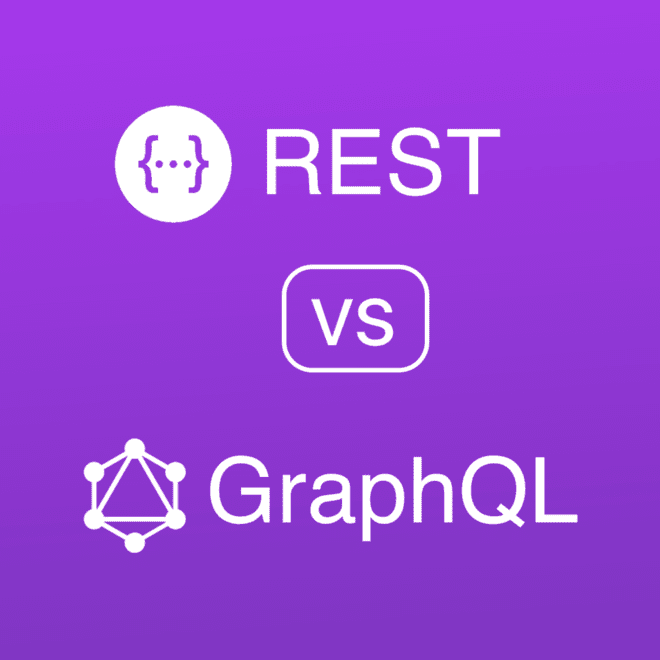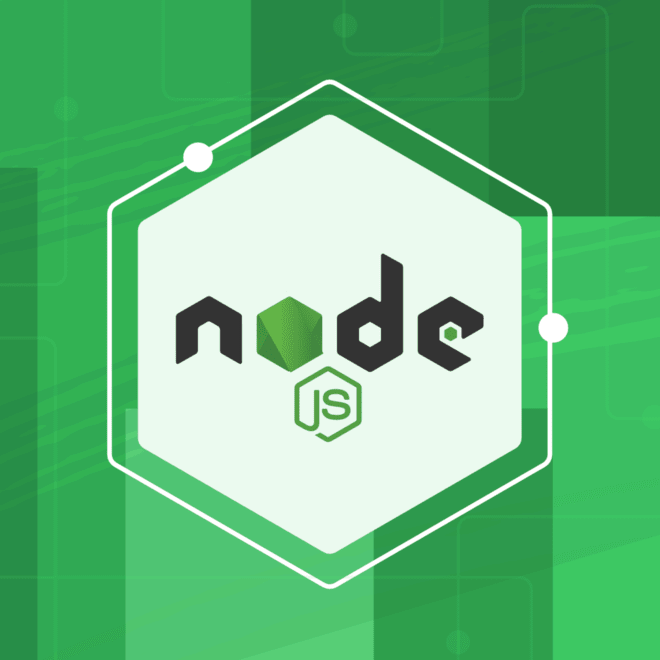Next.js vs. React
Discover the differences between React and Next.js. Learn when and how to use Next.js, including rendering, routing, page, and navigation tips.

Next.js is a rapid React framework used by data-intensive streaming platforms such as Hulu and Netflix. If you’re familiar with React, it’s worth diving into this rising technology.
While both React and Next.js are instrumental in building efficient web UIs, they differ in several aspects: Next.js offers more features and has a more defined approach than React. It’s particularly advantageous for websites emphasizing search engine optimization (SEO) or pre-rendering.
React, introduced in 2013, has a longer history than Next.js. However, since its launch in 2016, Next.js has been rapidly gaining traction, boasting over 100K GitHub stars by March 2023 and millions of weekly npm downloads. Let’s delve into a comparison of the two in four critical domains:
- Development Speed: Next.js offers ready-to-use functionalities that streamline the creation of sophisticated React applications. With Next.js 12’s new compiler, build times have also improved. Relative to React, Next.js decreases the waiting period for code updates, mitigating development delays and frustrations.
- Data Fetching & Load Times: Next.js has the capability to navigate the React structure and fetch server-side data, facilitating pre-fetched page content. Consequently, Next.js-powered pages often load faster than those crafted with pure React.
- Rendering & SEO: While React relies on client-side rendering, Next.js emphasizes pre-rendering. The latter approach facilitates effective SEO techniques, which are harder to implement with standard React apps.
- Routing: Next.js introduces a systematized, preset file system for routing. Although this offers less flexibility compared to React’s diverse library choices (like React Router), it simplifies the routing and page configuration process.
React is versatile and effectively powers various projects such as user dashboards, administrative systems, organizational tools, and data visualization platforms. On the other hand, Next.js is the go-to tool to amplify React projects that leverage the strength of pre-rendering, including but not limited to e-commerce websites, social media platforms, ticket-booking portals, and educational sites. We’ll dive deeper into its specific applications in the following sections.
Rendering with Next.js
Rendering transforms React code into HTML, which the browser then represents as the page’s visual interface. Next.js offers three primary rendering techniques: client-side rendering (CSR), server-side rendering (SSR), and static site generation (SSG). A notable addition is incremental static regeneration (ISR), a method that merges server-side rendering with a hybrid static caching system. This results in alleviating server strain and delivering speeds comparable to a purely static website.Both server-side rendering and static site generation are categorized as pre-rendering techniques. This means the HTML pages are preconstructed before being transmitted to the client. One of the significant benefits of Next.js is its robust support for pre-rendering in React-based applications.
Client-side Rendering
In standard React applications, client-side rendering is the go-to method. With this approach, the HTML of the page is produced on the client’s end. This means the rendering task occurs within the user’s browser, with JavaScript on the user’s device being responsible for creating the HTML. The interface becomes visible after the rendering finishes, at which point the webpage also becomes interactive — this is referred to as hydration. In Next.js, client-side rendering for components can be achieved using React’s useEffect or useSWR.
Server-side Rendering
Next.js facilitates the creation of a page’s HTML directly on the server. Here, the crafted HTML is dispatched to the client, ensuring the webpage’s interface is visible prior to hydration. Once the client completes the initialization of the JavaScript, the displayed webpage becomes interactive. For pages where we desire Next.js to undertake server-side rendering, we incorporate a few straightforward configuration functions to the page.